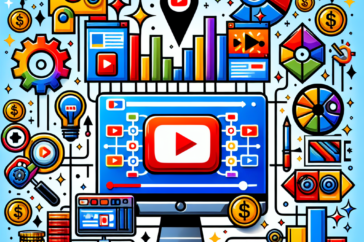Power supplies are fundamental components of most electronic devices, converting electrical power from a source, such as a wall outlet, into usable power for the device. Understanding the lifespan of a typical power supply can help consumers and technicians make informed decisions about purchasing, using, and maintaining them.
-
-
How Often Should I Replace My Power Supply?
The power supply unit (PSU) is a crucial component of any computer system, providing the necessary power to all internal parts. As essential as they are, many users overlook their maintenance or the need for periodic replacement. A failing power supply can lead to system instability, data loss, or even damage to other components. To help you understand when to replace your power supply, let’s examine the factors affecting their lifespan and the signs of degradation.
-
Can I Upgrade My PC Power Supply Myself?
The power supply unit (PSU) is a crucial component of any PC, as it converts electricity from your wall outlet into the usable power your computer needs. Over time, as you upgrade other components like the GPU or CPU, you may also need to upgrade your PSU. But can you do it yourself? Let’s break it down.
-
How to Know When to Replace the Batteries on a Wireless Touchpad
Wireless touchpads have become integral to our computing experience, offering convenience and enhanced usability. However, like any battery-operated device, maintaining their functionality often hinges on knowing when to replace the batteries. Understanding the signs of a low battery, the performance implications, and the proper replacement procedure can extend the life of your wireless touchpad and improve your overall user experience.
-
Can I Use Rechargeable Batteries with a Wireless Trackpad?
The convenience of wireless technology has transformed the way we use computers. One of the popular devices that feature wireless functionality is the wireless trackpad. However, a common question among users is whether they can use rechargeable batteries in these devices. In this article, we will delve into this topic comprehensively, providing you with insights on the compatibility of rechargeable batteries with wireless trackpads. Furthermore, we will explore the types of rechargeable batteries available and their advantages and disadvantages.
-
How do I conserve battery life on my wireless trackpad?
Wireless trackpads are essential devices for users seeking a clutter-free workspace with enhanced mobility. However, like all battery-operated devices, they require careful management to prolong battery life. In this article, we will explore various strategies to conserve battery life on your wireless trackpad, ensuring you get the most out of your device.
-
How to Download Instagram Reels: A Complete Guide
Instagram Reels have quickly become a popular way to share short, engaging videos. With the rise of this format, many users are looking for ways to download and save their favorite Reels for offline viewing or sharing. In this article, we will explore the methods to instagram reels download.
-
Can I use an Ethernet switch to extend my network?
Expanding your network can often seem like a daunting task. However, an Ethernet switch can significantly simplify and enhance your networking capabilities. If you’re wondering, “Can I use an Ethernet switch to extend my network?”, the answer is a resounding yes. Ethernet switches are essential tools for both home and office networks, providing multiple ports to connect various devices, thus scaling your network efficiently.
-
What is the maximum speed supported by an Ethernet switch?
Ethernet switches are integral components in modern networking, acting as gatekeepers that manage data traffic efficiently. But how fast can they actually go? The maximum speed supported by an Ethernet switch depends on various factors including its architecture, technology, and standard compliance.
-
How do I troubleshoot an Ethernet switch that is not working?
An Ethernet switch is a critical component in network setups, allowing multiple devices to communicate over a local area network (LAN). When an Ethernet switch stops working, it can cause significant disruptions. Troubleshooting a malfunctioning switch involves systematic steps to identify and resolve the underlying issues.
-
What are the common issues with network transceivers?
Network transceivers are vital components in modern communication systems, responsible for converting electrical signals into optical signals and vice versa. They ensure smooth data transmission across networks, but like any technology, they can face several issues. Understanding these common problems is crucial for network maintenance and troubleshooting.
-
How do you install a network transceiver?
Network transceivers, also known as media converters or fiber media converters, are vital components in modern networking setups. These devices enable seamless communication between different types of network media, such as fiber optic and Ethernet cables, ensuring efficient data transmission across networks. Installing a network transceiver properly is crucial for optimal network performance. This guide will walk you through the process, from prerequisites to the final testing phase.
-
Can a network transceiver be used with any network device?
Network transceivers play a critical role in modern communication infrastructure by enabling the transmission and reception of data over different types of networks. One ubiquitous question arises: Can a network transceiver be used with any network device? This article delves into this query, covering the various factors that influence compatibility, such as types of transceivers, standards, and device specifications.
-
What are the advantages of capacitive touchscreens?
Capacitive touchscreens have revolutionized the way we interact with electronic devices. Found in smartphones, tablets, and various other gadgets, these screens offer a high-quality user experience. This article delves into the advantages of capacitive touchscreens, highlighting why they have become the preferred choice in many applications.
-
What devices commonly use touchscreens?
Touchscreen technology has become an integral part of our everyday lives, revolutionizing the way we interact with devices. From the ease of tapping, swiping, and pinching screens to perform various tasks, touchscreens have made technology more accessible and user-friendly. In this article, we will delve into the diverse array of devices that commonly use touchscreens and explore how this technology enhances our daily activities.
-
Why are some SSDs designed with graphene heat spreaders?
Solid State Drives (SSDs) have revolutionized the way we interact with our computers, offering faster data access speeds and increased reliability compared to traditional hard drives. With the rise in demand for faster and more efficient data storage solutions, manufacturers continuously innovate to enhance SSD performance. One such innovation is the integration of graphene heat spreaders in SSD design. But why are some SSDs designed with graphene heat spreaders? In this article, we’ll dive into the science behind graphene heat spreaders and their impact on SSD performance.
-
How do GPU Power Connectors Affect Overclocking Potential?
When it comes to maximizing the performance of your graphics card, understanding the role of GPU power connectors is paramount. The power connectors in your GPU play a critical role in ensuring that your card receives sufficient power to operate optimally, especially when you aim to overclock it.
-
What benefits do CPUs with hardware-level security features provide?
In today’s digital landscape, security is paramount. As cyber threats evolve in complexity and frequency, safeguarding sensitive data at the hardware level has become increasingly crucial. Central Processing Units (CPUs) with built-in hardware-level security features offer a robust defense mechanism, ensuring both individuals and enterprises are protected against malicious attacks. Let’s dive into the myriad benefits of CPUs embedded with hardware-level security functionalities.
-
What is the role of the CPU in managing system boot processes?
When you power on your computer, a complex sequence of events takes place to bring the machine from a powered-off state to a fully operational state known as the boot process. At the heart of this process is the Central Processing Unit (CPU). The CPU plays a critical role in managing and executing the system boot processes, ensuring that all hardware components and the operating system are properly initialized and ready for use.
-
How do CPUs manage cache coherency in multi-processor systems?
Cache coherence is an essential aspect of multi-processor systems where multiple CPUs share and access the same memory space. It involves maintaining consistent data across all CPU caches, ensuring that any change in one cache is duly updated or synchronized in others, thus preventing inconsistencies and data corruption. This article delves into the mechanisms and protocols used by CPUs to manage cache coherence effectively.
-
What is the importance of CPU support for virtualization technologies?
In today’s digital age, virtualization technology has become a cornerstone of modern computing, supporting everything from cloud computing to data center management. At the heart of effective virtualization lies a crucial component – the CPU. The Central Processing Unit (CPU) is integral to the operation and performance of virtualization technologies, ensuring that virtual machines (VMs) and virtual environments run efficiently and securely.
-
The Ultimate Guide to Using an IG Story Viewer
Instagram Stories have become a crucial part of social media, offering a dynamic way for users to share moments with their followers. An IG Story Viewer enables users to watch these stories anonymously, which can be useful for various reasons, including market research and personal privacy.
-
The Impact of 5G on Internet Connectivity
The advent of 5G technology marks a significant leap in the evolution of internet connectivity, promising enhanced speed, reliability, and a plethora of new opportunities. As the fifth generation of cellular networks, 5G is designed to connect virtually everyone and everything together, including machines, objects, and devices. But how exactly does 5G impact internet connectivity and what are the broader implications for consumers and industries alike?
-
Choosing the Right Laptop for Your Needs
In today’s fast-paced world, having the right laptop can make all the difference in productivity, entertainment, and general usability. Whether you’re a student, a professional, or someone who just needs a reliable machine for everyday tasks, making an informed decision is key.
-
Introduction to Blockchain Technology
Blockchain technology is a decentralized digital ledger that records transactions across multiple computers in a network in such a way that the registered transactions cannot be altered retroactively. This technology primarily powers cryptocurrencies like Bitcoin and Ethereum but has also found applications in various other sectors.
-
How to Save High-Quality Images in Photoshop
You can preserve high-quality images in Photoshop for various purposes, whether it’s showcasing your art on social media or preparing your content for print. This straightforward guide will teach you how to save your photos in Photoshop while ensuring minimal compression.
-
The Ultimate MP4 Downloader: Save Videos with Ease
In today’s digital age, the need for an efficient mp4 downloader is more prominent than ever. Whether you’re looking to save a YouTube video for offline viewing or convert an online clip to MP4 format, having the right tool can make all the difference. One of the best services available is ssyoutube.com, which offers a seamless experience for downloading videos from various platforms.
-
How to Use Photoshop to Retouch Facial Photos
Photoshop is a powerful tool that can help you enhance and retouch facial photos to achieve professional-looking results. Whether you’re a professional photographer or just looking to improve your selfies, mastering the art of Photoshop can take your photo editing skills to the next level.
-
How to Put Two Pictures Together
Putting two pictures together can be a fun and creative way to showcase your photography skills or create unique images for social media. Whether you want to blend two photos seamlessly or create a fun collage, there are several methods you can use to combine two pictures into one. Below are some easy steps to help you achieve this:
-
How to Merge Photos Using Photoshop
Adobe Photoshop is a powerful tool that allows you to blend multiple images together to create a seamless composite.
-
How to Swap Faces in Photoshop
Swapping faces in Photoshop can be a fun and creative way to bring a new twist to your photography. Whether you want to swap faces for a humorous effect or to create a unique photo montage, Photoshop offers a variety of tools that can help you achieve the desired result.
-
How to Create a Water Ripple Effect in Adobe Photoshop
Adding a water ripple effect to your images can give them a dynamic and realistic look. In this tutorial, we will show you how to create a water ripple effect in Adobe Photoshop.
-
Capturing Life’s Fleeting Moments: The Art of Instagram Story Downloads
We live in a world where moments are fleeting, but memories are meant to last forever. This is where Instagram stories come into play, allowing us to share snippets of our lives with friends, family, and followers. But what happens when that 24-hour window closes, and those precious moments disappear into the digital ether? Fear not, my friends, for the power of instagram download story is at your fingertips!
-
How to Use Nexus Mods for Skyrim with Workshop Mods Installed
In a game as immersive and expansive as Skyrim, mods play a crucial role in taking the gaming experience to the next level. While the Steam Workshop is a convenient platform for downloading and installing mods, many players prefer using Nexus Mods for its extensive library and advanced mod management features.
-
How to Install Node.Js on Windows
Node.js is a powerful JavaScript runtime that allows you to build scalable applications. If you want to harness its capabilities on your Windows machine, follow these steps:
-
How to Reset Windows Media Player
If you’re encountering playback problems, crashes, or other issues with Windows Media Player, resetting the application can often resolve these issues. Follow these simple steps to reset Windows Media Player:
-
How to Buy an iTunes Gift Card Online
Are you looking to buy an iTunes gift card online but not sure where to start? Purchasing an iTunes gift card online is a convenient way to gift music, movies, apps, and more to your friends and family. Follow these steps to buy an iTunes gift card online:
-
How to Add Your Device to iTunes
If you’re new to iTunes or want to add a new device to your existing iTunes account, you’ve come to the right place. Adding your device to iTunes is a simple process that allows you to sync your music, videos, photos, and other content effortlessly. Follow these steps to add your device to iTunes:
-
See How Much Money a YouTube Channel Earns: Free Tools
Monetizing a YouTube channel has become a popular way for content creators to earn money while doing what they love. However, many people wonder just how much income these channels generate. Fortunately, there are free tools available online that can help you estimate the earnings of a YouTube channel.
-
How to Behave Professionally on Social Media
Social media has become an integral part of our daily lives, blurring the lines between personal and professional interactions. As a result, it is essential to understand how to behave professionally on social media to protect and enhance your personal and professional brand.
-
Becoming a Wig Influencer: A Guide for Beginners
Are you passionate about wigs and looking to share your love for them with the world? Becoming a wig influencer could be the perfect way to turn your hobby into a successful career. In this guide, we will provide you with essential tips on how to start your journey as a wig influencer and establish yourself in the beauty industry.
-
How to Add Your Business to Google Maps
Adding your business to Google Maps can significantly boost your online presence and help potential customers find your location with ease. By following a few simple steps, you can ensure that your business is accurately displayed on one of the most popular mapping platforms.
-
How to Get Companies to Send You Free Stuff
In today’s digital age, getting companies to send you free products is easier than ever before. Whether you’re a blogger, influencer, or just a savvy consumer looking to score some complimentary goodies, there are several strategies you can use to receive free stuff from companies. Here’s how:
-
The Best YouTube MP3 Converter: Convert Your Favorite YouTube Videos to MP3
YouTube is undoubtedly one of the most popular platforms for streaming videos and listening to music. However, sometimes you may want to convert your favorite YouTube videos into MP3 format so that you can listen to them offline or on your portable music devices. This is where a reliable YouTube MP3 converter comes in handy.
-
YouTube Content Strategy
YouTube has become a global phenomenon, with billions of users watching videos every day. If you’re looking to build an online presence and reach a wider audience, creating a YouTube channel is a must. However, with millions of videos uploaded every minute, it’s crucial to have a well-defined content strategy to stand out from the competition.
-
Understanding YouTube Content Policies
YouTube has become the go-to platform for sharing and consuming video content. With millions of creators and billions of viewers, it’s important to understand YouTube’s content policies to ensure your content is compliant and reaches its maximum potential.
-
Video Content Scheduling: A Guide to Optimize Audience Engagement
In today’s digital world, video content has become one of the most powerful marketing tools. With its ability to convey information, entertain, and engage audiences, video has the potential to drive traffic to your website and boost conversions. However, simply creating high-quality video content is not enough. To maximize its impact, you need to strategically schedule when and where your videos will be published.
-
Video Content Distribution: The Key to Reaching a Wider Audience
In today’s digital age, video content has become a powerful tool for businesses and content creators to engage with their audience. However, creating great video content is just the first step towards success. Without effective distribution strategies, your videos may never reach your intended audience.
-
YouTube for Businesses
YouTube, the world’s largest video-sharing platform, is not just a place for entertainment. It also holds immense potential for businesses to enhance their online presence, reach a wider audience, and drive traffic to their websites. As a business, leveraging YouTube can greatly benefit your brand, give you a competitive edge, and help you connect with your target market.
-
Growing Your Personal Brand on Twitter: Tips for Individuals
In the fast-paced world of social media, Twitter stands out as a powerful platform for individuals looking to build and grow their personal brand. But how can one effectively navigate the vast Twitterverse to create a distinctive online presence? Let’s explore the essential tips for growing your personal brand on Twitter.
-
Live Tweeting: Best Practices for Events and TV Shows
Live Tweeting: Best Practices for Events and TV Shows is a dynamic strategy that harnesses the power of real-time engagement. Whether it’s a corporate event, a wedding, or the latest episode of a popular TV show, the impact of live tweeting cannot be overstated. In this comprehensive guide, we will explore the essential elements and strategies for maximizing the effectiveness of live tweeting, ensuring a memorable and engaging experience for your audience.
-
Exploring Twitter Spaces: A Guide to Audio Conversations
Twitter Spaces, a revolutionary feature in the ever-evolving realm of social media, has become the epicenter of engaging audio conversations. In a digital landscape dominated by text and visuals, Twitter Spaces introduces a refreshing and immersive way for users to connect through the power of voice. This comprehensive guide is your passport to navigating the intricacies of Twitter Spaces, offering insights, practical tips, and real-world examples to empower you in exploring the dynamic world of audio conversations on the Twitter platform.
-
The Power of Twitter Polls: Engaging Your Audience
In the dynamic realm of social media, where every character counts, Twitter Polls emerge as a potent tool for fostering engagement and sparking meaningful conversations. The power of Twitter Polls lies not just in their simplicity but in their ability to transform passive followers into active contributors. As we navigate the intricacies of this feature, this article aims to unravel the layers of Twitter Polls, offering insights into their creation, optimization, and the profound impact they can have on audience interaction.
-
Twitter for Social Activism: Strategies for Making an Impact
In the dynamic landscape of social media activism, Twitter stands out as a powerful platform for driving change. With its wide-reaching influence, crafting impactful strategies is essential for making a lasting impact. Let’s delve into the nuanced approaches that fuel successful Twitter activism.
-
How to Save Instagram Reels to Camera Roll
Instagram Reels have become incredibly popular, allowing users to create and share short videos with their followers. Whether it’s a funny dance routine, a cooking tutorial, or a personal vlog, Instagram Reels provide a platform for users to showcase their creativity.
-
Download Instagram Reels: Tips for Sharing Short-Form Videos
As the digital landscape transforms, the demand for efficient tools to download Instagram content has surged, opening up new avenues for content consumption and sharing. In this article, we delve into the intricacies of Instagram Downloader, exploring not only its functionalities but also unraveling essential tips and insights to make the most out of this tool.
-
Dimensions of Instagram Reels
Introduction:
-
Improving Low Cardio Fitness with Apple Watch
In today’s fast-paced world, maintaining good cardio fitness is more important than ever. Regular exercise has numerous benefits, including reduced risk of heart disease, improved mental health, and increased energy levels. If you’re someone with low cardio fitness looking to improve your overall health, Apple Watch can be an invaluable tool in your fitness journey.
-
Latest macOS Features
macOS, the operating system for Apple’s Mac computers, continues to evolve with new features and updates. In this article, we will explore some of the latest macOS features that enhance usability, productivity, and security for Mac users.
-
iPhone Dynamic Island capabilities
Apple’s iPhone has revolutionized the way we interact with technology, and one of its key features is its dynamic island capabilities. This feature enables users to have a more immersive and interactive experience with their devices.
-
How to Use Instagram Story Viewer to Increase Your Social Media Presence
Instagram has become one of the most popular social media platforms today, with over a billion active users. With the introduction of the Instagram Story Viewer feature, users now have the ability to share photos and videos in a more casual and temporary way. It provides a unique opportunity for businesses and individuals to connect with their audience and increase their social media presence.
-
Updates on Instagram’s current status
Instagram, one of the most popular social media platforms worldwide, constantly evolves to provide its users with new features and functionalities. Staying up to date with the latest updates is crucial for both businesses and individuals who rely on Instagram for marketing, communication, and sharing content. In this article, we will explore some of the recent updates on Instagram and how they impact users.
-
Apple Watch Trade-In Value Tips
Are you considering upgrading your Apple Watch and looking to get the best trade-in value for your current model? Look no further! In this article, we will provide you with valuable tips to maximize the trade-in value of your Apple Watch.
-
The Best TikTok Video Downloader in 2021
In recent years, TikTok has become one of the most popular social media platforms in the world. With its unique short video format, creative features, and engaging content, TikTok has captured the attention of millions of users globally. It’s no wonder why people want to download TikTok videos to watch offline or share with friends. That’s where a TikTok video downloader comes in handy.